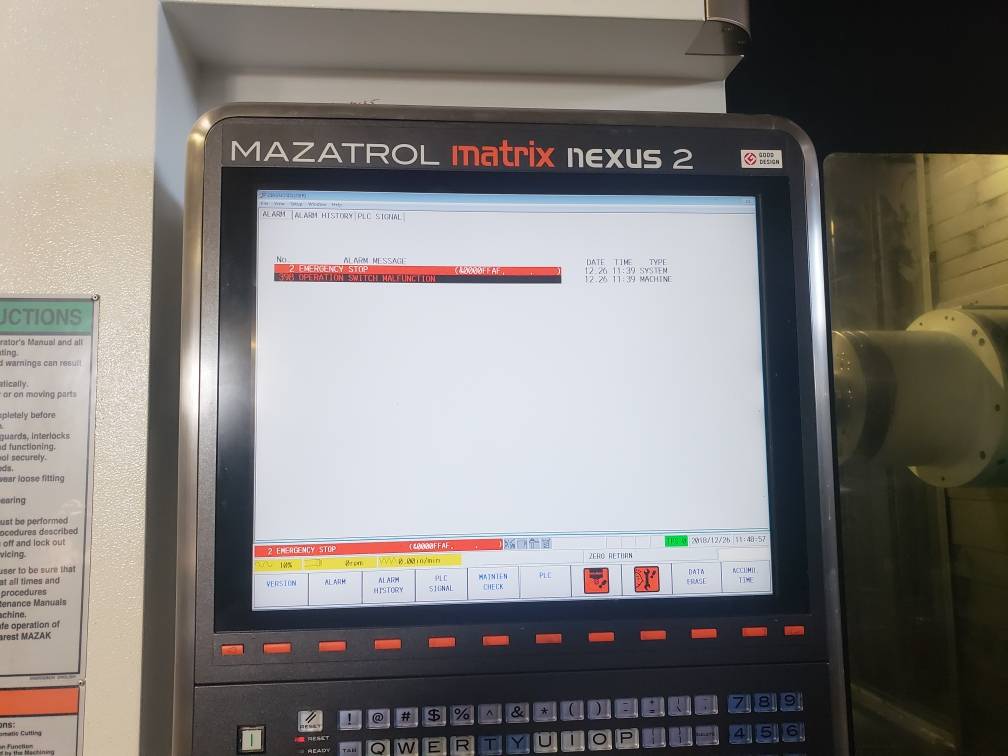Lỗi màn hình máy CNC mazak nguyên nhân và cách sửa chữa khắc phục
Danh sách Lỗi màn hình máy CNC mazak
Contents
- CNC Screen Operation Error
- 400
- 401 ILLEGAL FORMAT
- 402 ILLEGAL NUMBER INPUT
- 403 PROGRAM TOO LARGE
- 404 MEMORY CAPACITY EXCEEDED
- 405 PROGRAM No. NOT FOUND
- 406 MEMORY PROTECT
- 407 DESIGNATED DATA NOT FOUND
- 408 PROGRAM ERROR
- 409 ILLEGAL INSERTION
- 410 ILLEGAL DELETION
- 411 POWER OFF DURING PROGRAM EDIT
- 412 SUB PROGRAM NESTING EXCEEDED
- 413 MAX. No. OF REGIST PROG EXCEEDED
- 414 AUTO CALCULATION IMPOSSIBLE
- 415 MIS-SET G CODE
- 416 AUTO PROCESS IMPOSSIBLE
- 417 EDITING PROHIBITED
- 418 EIA/ISO CONVERTING
- 419 AUTO TAP PROCESS IMPOSSIBLE
- 420 SAME DATA EXISTS
- 421 DATA NOT FOUND
- 422 MEMORY PROTECT (I/O BUSY)
- 423 MAX NUMBER OF TOOLS EXCEEDED
- 424 ALL POCKET NUMBERS NOT ASSIGNED
- 425 DATA MISSING
- 426 PROGRAM DATA MISSING
- 427 MEMORY PROTECT (AUTO MODE)
- 428 MEMORY PROTECT (AUTO OPERATION)
- 429 CANNOT PERFORM MEASUREMENT
- 430 ILLEGAL TOOL DESIGNATED
- 431 ILLEGAL PALLET No.
- 432 ILLEGAL TOOL No.
- 433 SAME PROGRAM EXISTS
- 434 NO ASSIGNED TOOL IN TOOL FILE
- 435 PROGRAM CHECK NOT ALLOWED
- 436 UNREGISTERED TNo.
- 437 NO NOM-φ DATA IN PROGRAM
- 438 END UNIT NOT FOUND
- 439 MAZATROL PROGRAM DESIGNATED
- 440 EIA/ISO PROGRAM DESIGNATED
- 441 UNREGISTERED HEAD DATA
- 442 DATA RENEWAL NOT ALLOWED
- 443 HELP IS NOT AVAILABLE
- 444 EDITING PROHIBITED AREA
- 445 ILLEGAL UNIT
- 446 RESTART TIMES EXCEEDED
- 447 PROGRAM ERROR
- 448 RESTART SEARCH UNFINISHED
- 449 RESTART SEARCH FINISHED
- 450 TOUCH SENSOR NOT IN SPINDLE
- 451 SAME MATERIAL ENTERED
- 452 NO SHAPE DATA IN UNIT
- 453 NO SHAPE DATA TO COPY IN UNIT
- 454 CURSOR POSITION INCORRECT
- 455 SAME PROGRAM No. DESIGNATED
- 456 NO TOOL IN SPINDLE
- 457 DATA ADDRESS NOT FOUND
- 458 INTERFERING TOOL REGISTERED
- 459 DISPLAY PROTECT
- 460 PRINTER IN OPERATION
- 461 PRIORITY No. OVERLAP
- 462 ILLEGAL PRIORITY NUMBER
- 463 PRIORITY No. OVERFLOW
- 464 ILLEGAL ADDRESS INPUT
- 465 EIA SHAPE DATA NOT FOUND
- 466 INCORRECT EIA SHAPE DATA
- 467 MEMORY PROTECT (SAMPLING)
- 468 MAINTENANCE CHECK WARNING
- 469 TPC DATA EDIT IMPOSSIBLE
- 470 ILLEGAL TPC DATA
- 471 TPC DATA NOT FOUND
- 472 CALCULATION ERROR
- 473 FINAL POINT DATA NOT FOUND
- 474 NO PROGRAM DISPLAY (TAPE MODE)
- 475 NO EIA/ISO OPTION
- 476 NO OPTION
- 478 MEMORY PROTECT (MEASURING)
- 480 CARD NOT READY
- 481 DIRECTORY NOT FOUND
- 483 SOLID DESCRIP. IMPOSSIBLE UNIT
- 484 INCORRECT SPINDLE TOOL
- 485 INCORRECT HEAD INDEX
- 486 ILLEGAL JAW DATA
- 487 LONG BORING BAR ADAPTER EXISTS
- 488 MEMORY PROTECT (MAGAZINE SETUP)
- 489 CANNOT SET THREAD POSITION
- 490 REGISTRATION NUMBER EXCEEDED
- 491 ITEM NOT SETUP
- 492 CANNOT EDIT 3D DATA
- 493 SELECT JAW TYPE
- 494 NO TOOL SELECT (NOT MGZN TYPE)
- 495 INCORRECT CAD MODEL DATA
- 497 HEAD ANGLE INCORRECT
- 498 NO HEAD DATA
- 499 ILLEGAL HEAD TYPE
- 1400 SYSTEM ERROR
- 1401 FILE OPEN ERROR
- 1402 FILE READ ERROR
- 1403 FILE WRITE ERROR
- 1404 MEMORY PROTECT (DATA IN USE)
- 1405 FILE SIZE ERROR
- 1406 LOW MEMORY
- 1407 FILE CREATION ERROR
- 1408 DATA TRANSFER ERROR
- 1409 MILLING ONLY SELECTED
- 1410 MILL & TURN (WPC) SELECTED
- 1411 MILL & TRN (Z-OFS) SELECTED
- 1412 INCORRECT G-CODE
- 1413 INCORRECT RUNNING MODE
- 1414 PROGRAM WRITING
- 1415 ZERO CALCULATED TOOL LENGTH
- 1416 CANNOT INDEX TOOL
- 1417 PARAMETER ERROR
- 1418 CANNOT USE LOWER TURRET
- 1420 FILE SIZE LIMIT EXCEEDED
- 1422 PROGRAM LAYOUT ERROR
- 1423 TOOL PATH CHECK NOT COMPLETE
- 1424 BARRIER INFORMATION NOT SET
- 1425 ILLEGAL SETUP DATA
- 1426 NO PROG LAYOUT FOR THIS PROCESS
- 1427 3D INTERFRNCE CHECK MODEL ERROR
- 1428 NOT POCKET FOR LONG BORING BAR
- 1429 INCORRECT SELECT TOOL
- 1430 NOT ACTIVE PROGRAM
- 1431 AUTO SET ERROR
- 1432 NO SELECT TOOL MODEL
- 1433 SAME TOOL MODEL EXISTS
Nguyên nhân và khắc phục Lỗi màn hình máy CNC mazak CNC Screen Operation Error
400
——
Cause
——
Action
——
401 ILLEGAL FORMAT
Cause
The format of the input data is not an available one.
Example: Negative data has been input to an item that rejects negative data input.
Action
Press the data cancellation key and then input correct data.
402 ILLEGAL NUMBER INPUT
Cause
1. The work number of a display inhibiting program was specified.
2. The numeric value that has been input is out of the allowable range.
Action
1. The operation concerned cannot be performed for the program of display inhibition (Program management function).
2. Press the clear key and then input correct data.
403 PROGRAM TOO LARGE
Cause
The limit of 2000 lines per program has been exceeded.
Action
Recreate the program so that it consists of 2000 lines or less.
404 MEMORY CAPACITY EXCEEDED
Cause
1. Additional creation of a machining program is no longer possible since the memory has already been filled up to its machining-program data storage capacity.
2. Additional preparation of process control data is no longer possible since 100 sets of such data have already been stored.
3. Additional preparation of program layout data is no longer possible since 4000 sets of such data have already been stored.
Action
Make an available storage area by either erasing an unnecessary machining program from the memory or saving a machining program onto an external storage, and then create a new machining program.
405 PROGRAM No. NOT FOUND
Cause
An attempt has been made to select a program whose work number has not been registered.
Action
Select a program whose work number has been registered.
406 MEMORY PROTECT
Cause
1. Inhibiting operation (editing, erasing, renumber of work number and entry of names) has been performed for the editinhibiting program.
2. PROGRAM LOCK/ENABLE switch on the operating panel is set to the LOCK position.
3. An attempt has been made to carry out “TOOL NAME ORDER” operation on the TOOL DATA display while a tool remains set in the spindle.
Action
1. The operation concerned cannot be performed for the edit-inhibiting program (program management function).
2. Set the PROGRAM LOCK/ENABLE switch to the ENABLE position.
3. Remove the tool from the spindle, and then carry out the operation once again.
407 DESIGNATED DATA NOT FOUND
Cause
The number or character string that has been designated does not exist in the program.
Action
Designate an existent number or character string.
408 PROGRAM ERROR
Cause
The memory contents in the machining-program data storage area have been destroyed.
Action
Delete the corresponding program.
409 ILLEGAL INSERTION
Cause
Program data insertion is not possible.
Action
It is not possible to insert data before the common unit.
410 ILLEGAL DELETION
Cause
Program deletion is not possible.
– An attempt has been made to erase the common unit during editing of the MAZATROL program.
Action
It is not possible to delete the common unit.
– Edit the program only after moving the cursor to the position where the data exists.
411 POWER OFF DURING PROGRAM EDIT
Cause
A portion of the program may have been destroyed because power has been turned off during program editing.
Action
Check the corresponding program for incorrect data, and correct the program data if an error(s) exists in it.
412 SUB PROGRAM NESTING EXCEEDED
Cause
The number of repeats of subprogram nesting has exceeded nine times.
Action
Correct the program so that the total number of repeats of subprogram nesting becomes nine or less.
413 MAX. No. OF REGIST PROG EXCEEDED
Cause
The program registration has exceeded its maximum value available (Standard: 256 programs).
Action
Reduce the total number of registered programs by deleting unnecessary programs or moving them to the backup area or by saving unnecessary programs in an external storage unit and then deleting them.
414 AUTO CALCULATION IMPOSSIBLE
Cause
Automatic calculation of circumferential speed and feedrate is not possible.
Note: The sub-error codes displayed when the [NAVIGATE] menu function is selected on the MACHINING
NAVIGATION–PREDICTION display are listed below.
–1: MAZATROL program file-opening error
–2: MAZATROL program file-reading error
–3: Tool materials mismatch error (when tool materials numbers are acquired)
–4: Surface velocity auto-setting error
–5: File-opening error relating to the basic coefficients of the workpiece materials upper-limit values
–6: Workpiece materials mismatch error
–7: File-opening error relating to surface velocity data tables
–8: Tool materials mismatch error
2: Navigation file missing
Action
Check and correct the tool sequence data or machining unit of the program.
415 MIS-SET G CODE
Cause
A G-code not covered by the specifications has been designated.
Action
Check and correct the G-code addresses within the program.
416 AUTO PROCESS IMPOSSIBLE
Cause
Tools cannot be automatically developed because of errors of the machining-unit data.
Action
Check and correct the machining-unit data.
417 EDITING PROHIBITED
Cause
An attempt has been made to modify a program whose editing is prohibited.
Action
Modify the data only after canceling the parameter setting of prohibition of editing.
418 EIA/ISO CONVERTING
Cause
During EIA/ISO conversion, an attempt has been made to perform erasure, work number change or editing of the conversion source program. Or an attempt has been made to select the TOOL PATH CHECK display.
Action
During EIA/ISO conversion, erasure, work number change or editing of the conversion source program cannot be done.
The TOOL PATH CHECK display cannot be selected.
419 AUTO TAP PROCESS IMPOSSIBLE
Cause
1. The pitch or other data cannot be automatically set because of incorrectness of the tap nominal diameter in the tapping-unit data.
2. Although the text file is referred to for the pipe tap auto-setting (D95 bit 0 = 1), the auto-setting function cannot be executed since the auto-setting text file (Pipescdt. txt) is incorrect or contains no data.
Action
1. Check and correct the tapping-unit data and tapping-tool sequence data of the program.
2. Check and correct the auto-setting text file (Pipescdt. txt).
420 SAME DATA EXISTS
Cause
An attempt has been made to input the same data as that which has already been registered.
1. Pocket number in the TOOL LAYOUT display.
2. Machining-program number (changed)
3. Machining priority number
Action
Check and correct the data settings.
421 DATA NOT FOUND
Cause
An attempt has been made to designate the data that does not exist.
Action
Check whether the designated data exists.
422 MEMORY PROTECT (I/O BUSY)
Cause
An attempt has been made to edit or input the machining program, tool data, etc. during I/O operation.
Action
Wait until the I/O operation is completed, and then repeat the editing or input operation from the beginning.
423 MAX NUMBER OF TOOLS EXCEEDED
Cause
During tool layout, the number of tools used in the designated program has exceeded the maximum available number.
Action
Check and correct the corresponding machining program so that the maximum available number of tools is not exceeded.
424 ALL POCKET NUMBERS NOT ASSIGNED
Cause
It is not possible to finish the tool layout operation because the pocket number has not yet been assigned to all the required tools.
Action
Assign the pocket number(s) and then finish the tool layout operation.
425 DATA MISSING
Cause
Processing is not possible because of lack of data.
1. Saving or loading has been attempted without designating any data (such as work numbers, etc.) on the DATA I/O display.
2. The data to be input for restart operation is wanting.
Action
Input data correctly.
426 PROGRAM DATA MISSING
Cause
The tool sequence data cannot be automatically developed because of partial lack of the machining-unit data.
Action
Fill up all the machining-unit data items with data.
427 MEMORY PROTECT (AUTO MODE)
Cause
An attempt has been made to input unallowable data in the automatic operation mode.
Action
Change the mode over to the manual operation mode, and then input the data.
428 MEMORY PROTECT (AUTO OPERATION)
Cause
An attempt has been made to input unallowable data on a display (such as the TOOL DATA display) during automatic operation.
Action
Input allowable data only after placing the NC unit in its reset state or after changing the current mode over to another mode.
429 CANNOT PERFORM MEASUREMENT
Cause
The following conditions were not satisfied:
Coordinate measurement
1. Automatic operation must not be in progress.
2. The spindle must have a tool mounted on it.
3. The tool data of the tool mounted on the spindle must have already been input.
Tool-length measurement
1. Automatic operation must not be in progress.
Action
Set the specified conditions and then make the measurement.
430 ILLEGAL TOOL DESIGNATED
Cause
During creation of a machining program, an attempt has been made to input a tool name not available for the particular program unit, in the tool sequence.
Action
Designate a correct tool name.
431 ILLEGAL PALLET No.
Cause
A nonexistent pallet number has been designated.
Action
Designate a correct pallet number.
432 ILLEGAL TOOL No.
Cause
A nonexistent tool number has been designated.
Action
Designate a correct tool number.
433 SAME PROGRAM EXISTS
Cause
The number of the machining program that has been designated for program reading from an external unit already exists within the NC memory.
Action
Check the number of the machining program.
434 NO ASSIGNED TOOL IN TOOL FILE
Cause
The milling tools (face-mills, end-mills, chamfering cutters, and ball end-mills) that have been designated on the machining program include a one(s) that is not yet registered in the TOOL FILE display.
Action
Register the corresponding tools in the TOOL FILE display.
435 PROGRAM CHECK NOT ALLOWED
Cause
An attempt has been made to restart on the TOOL PATH display during checking of the tool path.
Action
Interrupt the tool path checking operation before restarting.
436 UNREGISTERED TNo.
Cause
An unmeasurable tool number has been designated in the automatic tool-length (diameter) measurement mode.
Action
Designate a measurable tool number.
437 NO NOM-φ DATA IN PROGRAM
Cause
It has been found during tool layout that there is a tool without a nominal diameter in the designated program.
Action
Check if nominal diameters have been assigned to all tools registered in the designated program.
438 END UNIT NOT FOUND
Cause
The end unit is not included in the machining program.
Action
Create the end unit at the end of the program.
439 MAZATROL PROGRAM DESIGNATED
Cause
A MAZATROL program has been designated for copying purposes during EIA/ISO program editing.
Action
No MAZATROL programs can be designated for copying purposes during EIA/ISO program editing.
440 EIA/ISO PROGRAM DESIGNATED
Cause
1. The machining program that has been designated on the TOOL LAYOUT, PROCESS CONTROL or SET UP RECORD display is an EIA/ISO program.
2. An EIA/ISO program has been designated for copying purposes during MAZATROL program editing.
3. An EIA/ISO program has been designated as the source program of EIA/ISO conversion.
4. An EIA/ISO program has been designated when writing coordinate values on the MEASURE display.
Action
No EIA/ISO programs can be designated for operation on the TOOL LAYOUT, PROCESS CONTROL, SET UP RECORD or MEASURE display or during EIA/ISO conversion or MAZATROL program editing.
441 UNREGISTERED HEAD DATA
Cause
The head number that has been designated during MDI-MMS setting does not exist in the head data.
Action
Review the designated head number.
442 DATA RENEWAL NOT ALLOWED
Cause
No updates can be made to the machining program.
Action
This message may also be displayed when the NC unit is busy processing data. Press the clear key and then carry out the operation once again.
443 HELP IS NOT AVAILABLE
Cause
No help display is prepared for the line on which the cursor is placed.
Action
Refer to the Programming Manual (MAZATROL).
444 EDITING PROHIBITED AREA
Cause
During automatic operation based on the EIA MONITOR display, an attempt has been made to move the cursor to the program section whose editing was prohibited.
Action
The cursor cannot be moved to the area where editing is prohibited.
445 ILLEGAL UNIT
Cause
An attempt has been made to set tool layout data in a MAZATROL program containing an illegal unit(s).
Action
Review the program.
446 RESTART TIMES EXCEEDED
Cause
The block to be searched for at the time of restart of the EIA/ISO program does exist, but the designated number of times of reappearance of the block is too large.
Action
Check the number of times of reappearance of the block.
447 PROGRAM ERROR
Cause
A program error(s) has occurred during EIA/ISO restart search.
Action
The program being searched for includes an error(s). Perform a tool-path check upon the program contents.
448 RESTART SEARCH UNFINISHED
Cause
EIA/ISO restart searching has not been executed.
Action
Designate the restart position and press the [EIA/ISO SEARCH] button to search the intended restart position.
449 RESTART SEARCH FINISHED
Cause
An attempt has been made to carry out another search operation when EIA/ISO restart searching had already been finished.
Action
Press the reset key and then carry out the restart operation once again.
450 TOUCH SENSOR NOT IN SPINDLE
Cause
The spindle did not have a mounted touch sensor when an attempt was made to set MAZATROL coordinate measurement data on the PROGRAM (MAZATROL) display.
Action
Mount a touch sensor in the spindle before setting the data.
451 SAME MATERIAL ENTERED
Cause
The materials name that has been designated on the CUTTING CONDITION – W.-MAT/T.-MAT. display already exists.
Action
Designate a new materials name.
452 NO SHAPE DATA IN UNIT
Cause
No shape data exists in the program unit that has been designated in an attempt to make a copy of shape data.
Action
Check the contents of the program unit for which shape copying is to be made.
453 NO SHAPE DATA TO COPY IN UNIT
Cause
An attempt has been made to copy shape data whose type is not available for the particular program unit.
Action
It is not possible to copy shape data of the pallet-changing unit, index unit, or other units that do not have a shape sequence.
454 CURSOR POSITION INCORRECT
Cause
Processing not permissible for the current cursor position has been attempted.
Example 1: An attempt has been made to carry out a shape copying operation with the cursor on the tool sequence line.
Example 2: The SHAPE CHECK display has been selected on a shape sequence line not actually executed during automatic operation.
Action
Example 1: No shape data can be copied on the tool sequence line.
Example 2: Review the program.
455 SAME PROGRAM No. DESIGNATED
Cause
The machining program currently being edited has been appointed for the particular program copying operation.
Action
Copying within the same program is not possible. Check the designated program number.
456 NO TOOL IN SPINDLE
Cause
The spindle does not currently have a tool mounted on it.
Action
After mounting a tool on the spindle, carry out the particular operation once again.
457 DATA ADDRESS NOT FOUND
Cause
During creation of manual program mode unit, data setting has been attempted without addressing.
Action
During creation of the manual program mode unit, designate an address before setting data.
458 INTERFERING TOOL REGISTERED
Cause
An attempt has been made to register a tool most likely to interfere with an adjacent pocket.
Example 1: An attempt has been made to register tool data or tool change data on the TOOL DATA display.
Example 2: An attempt has been made to set such a tool on the TOOL LAYOUT display that is likely to interfere with an adjacent pocket.
Action
Select a pocket that does not cause interference with an adjacent one.
459 DISPLAY PROTECT
Cause
An attempt has been made to display a program whose display is prohibited.
Action
Display the program only after canceling the parameter setting of prohibition of display.
460 PRINTER IN OPERATION
Cause
An attempt was made on the TRACE display to perform display scaling change, material shape and tool path drawing while the hard copy is being made.
Action
After finishing the hard copy, carry out the operations.
461 PRIORITY No. OVERLAP
Cause
The same priority number is assigned to different tools.
Action
Within one process, the same priority number must not be assigned to different tools.
Change the priority number.
462 ILLEGAL PRIORITY NUMBER
Cause
The priority numbering order within a unit is not correct.
Action
The machining order within one unit has been reversed by the incorrect priority numbering.
Change the priority numbers.
463 PRIORITY No. OVERFLOW
Cause
A priority number exceeding 99 has occurred because an attempt has been made to move a priority number(s) on the PROGRAM LAYOUT display.
Action
Set priority numbers in the correct order, and then move the desired priority number(s).
464 ILLEGAL ADDRESS INPUT
Cause
An address not covered by the specifications has been designated during input of subprogram unit addresses on the PROGRAM (MAZATROL) display.
Action
Check and correct the address.
Check the specifications.
465 EIA SHAPE DATA NOT FOUND
Cause
Although an attempt has been made to draw a workpiece shape using the selected EIA/ISO program, shape data is not present in that program.
Action
Review the program.
If the program is that which has been obtained by EIA/ISO conversion output, change the setting of the bit 0 of parameter F89 to 1 and then carry out the converting operation once again.
466 INCORRECT EIA SHAPE DATA
Cause
Although an attempt has been made to draw a workpiece shape using the selected EIA/ISO program, the corresponding shape data is not correct.
Action
Review the program.
467 MEMORY PROTECT (SAMPLING)
Cause
An attempt was made during load sampling to change the axis to be monitored or the sampling time.
Action
Perform the required change after the current sampling.
468 MAINTENANCE CHECK WARNING
Cause
The target time of the items which had been set on the MAINTENANCE CHECK display has been exceeded.
Action
Carry out periodic checks, and then after completion of the checks, reset the current time of the check items of the MAINTENANCE CHECK display to zero (0).
469 TPC DATA EDIT IMPOSSIBLE
Cause
The TPC data setting is not possible for the designated unit.
Action
Check the program.
470 ILLEGAL TPC DATA
Cause
The TPC data for the unit is not correct.
After setting the TPC data, the unit machining mode has been changed.
Action
Delete the TPC data and set correct TPC data once again whenever required.
471 TPC DATA NOT FOUND
Cause
While the cursor was on a line of unit not containing TPC data on the display, the [TPC] menu key was pressed during the program list mode.
Action
Press the [TPC] menu key after shifting to the programming mode.
472 CALCULATION ERROR
Cause
1. The calculation expressions displayed in the desk calculator window includes expressions that result in a calculation failure.
2. Calculating tool lengths A and B has been attempted in spite of tool nose position storage not being completed.
Action
1. Review the calculation expressions, and correct nonexecutable sections, such as those which may include division by 0 or result in a negative number in SQRT.
2. Store the position of the tool nose.
473 FINAL POINT DATA NOT FOUND
Cause
Although the end-point data of the preceding line was not yet set in the BAR or CPY unit, the [NEXT] menu key was pressed.
Action
Press the [NEXT] menu key after setting the end-point data of the preceding line.
474 NO PROGRAM DISPLAY (TAPE MODE)
Cause
1. During tape operation mode, an attempt has been made to select the EIA MONITOR display.
2. An attempt has been made to change the operation mode to tape operation mode when the EIA MONITOR display is selected.
Action
1. During tape operation mode, programs cannot be displayed on the EIA MONITOR display.
2. Select a display other than the EIA MONITOR display before changing the operation mode to tape operation mode.
475 NO EIA/ISO OPTION
Cause
An attempt has been made to use an EIA/ISO-option related function in spite of the absence of an EIA/ISO option.
Action
An EIA/ISO-option related function cannot be used since the system has no EIA/ISO option.
476 NO OPTION
Cause
An attempt has been made to use an optional function in spite of the absence of that option.
Action
This function cannot be used since the system does not have the option for the function.
478 MEMORY PROTECT (MEASURING)
Cause
An attempt has been made to copy the coordinates data in WRITE DATA column of the MEASURE display into the designated position, while measurement using the MEASURE display is in progress.
Action
Copy the coordinates data only after the measurement has been completed.
480 CARD NOT READY
Cause
Executing the memory card I/O function in DATA I/O display mode has been attempted when a memory card was not set.
Action
Set a memory card before using the memory card I/O function.
If a memory card has been set, confirm the insertion direction of the memory card and set it again. If the alarm recurs even so, the memory card is likely to be damaged; replace the memory card and re-execute the I/O function.
481 DIRECTORY NOT FOUND
Cause
Input/output operations on a directory not present in the memory card have been attempted during memory card I/O in DATA I/O display mode.
Action
Check whether the specified directory is present.
483 SOLID DESCRIP. IMPOSSIBLE UNIT
Cause
Checking the program including the units or conditions (such as the case that angle B is set in the index unit of the initialpoint scheme) that do not allow graphics to be drawn in SOLID mode has been attempted in the SOLID mode of the TOOL PATH CHECK display.
Action
Before checking the tool path, cancel the SOLID mode or delete the unit that cannot be drawn in the SOLID mode.
484 INCORRECT SPINDLE TOOL
Cause
The [LENG-OFS TEACH] menu key has been pressed in spite of the fact that a tool not having its “Length Offset Data” item displayed in TOOL DATA display mode (for example, a turning tool) was mounted in the spindle.
Action
Check the tool mounted in the spindle.
485 INCORRECT HEAD INDEX
Cause
Executing the tool nose position storage function (TEACH) has been attempted when the head index angle displayed in TOOL DATA display mode was neither 0 degrees, 90 degrees, nor 180 degrees.
Action
Execute the tool nose position storage function (TEACH) when the head index angle is either 0 degrees, 90 degrees, or 180 degrees.
486 ILLEGAL JAW DATA
Cause
The use of the jaw shape that has been specified for the program results in interference between adjacent jaws as a result of the SOLID mode PATH CHECK.
Action
Review the jaw data or the workpiece-gripping diameter value.
487 LONG BORING BAR ADAPTER EXISTS
Cause
Assigning a tool other than an inside-diameter turning tool to the magazine pocket holding the adapter for the long boring bar has been attempted.
Action
Review the pocket number or the type of tool to be assigned.
488 MEMORY PROTECT (MAGAZINE SETUP)
Cause
Tool data updating operations (such as editing tool data, completing the layout of tools, or downloading data on the DATA I/O display) have been attempted during magazine setup.
Action
Perform tool data updating operations after completing the magazine setup operations.
Release the reverse display mode of the [MAGAZINE SETUP] menu item relating to visual tool data management.
489 CANNOT SET THREAD POSITION
Cause
An attempt was made to store the current position for re-threading (using the [THR. POS. TEACH] menu function) without the turning spindle having been rotated through at least one full turn.
Action
Rotate the turning spindle at least through one full turn beforehand to use the above menu function.
490 REGISTRATION NUMBER EXCEEDED
Cause
The data registration has exceeded its maximum value available.
An attempt was made on the TOOL FILE display to register the ninth data item of workpiece material.
Action
Delete unnecessary items to register the desired one.
491 ITEM NOT SETUP
Cause
Data registration is not yet complete.
Action
Check if all the data items are set as required.
492 CANNOT EDIT 3D DATA
Cause
Editing the CAD tool model has been attempted.
Action
The CAD tool model cannot be edited.
493 SELECT JAW TYPE
Cause
An attempt was made to set jaw dimensions without having selected the jaw type (OUT1/IN/OUT2).
Action
Select the jaw type beforehand.
494 NO TOOL SELECT (NOT MGZN TYPE)
Cause
An attempt was made to use the MDI tool selection function on the machine with a turret-type tool-post.
Action
——
495 INCORRECT CAD MODEL DATA
Cause
Registered tool model data contains imperfections (a tool model cannot be drawn with the entered data).
Action
Correct the data in the corresponding section.
Note:
During Parametric model entry…………………..The alarm-causing section is displayed.
During rotating/extruding tool model entry……Causes are displayed.
11: The entered shape has overlapping elements.
12: The entered shape is clockwise (CW).
13: The line connecting the starting and ending points overlaps some other element.
497 HEAD ANGLE INCORRECT
Cause
1. An attempt has been made to storage the tool tip position with the head not in its horizontal machining position (TOOL DATA or TOOL OFFSET display only).
2. An attempt has been made to perform MDI-MMS operation with the head not in its horizontal or vertical machining position.
Action
1. Tool tip position storage (tool length measurement) is possible only with the head in its horizontal machining position.
2. MDI-MMS is possible only with the head in its horizontal or vertical machining position.
498 NO HEAD DATA
Cause
Offset data for the selected head is not registered on the HEAD OFFSET display.
Action
Check if the selected head data is registered on the HEAD OFFSET display.
499 ILLEGAL HEAD TYPE
Cause
An attempt has been made to perform tool tip position storage on the TOOL DATA or TOOL OFFSET display during use of the horizontal type of head.
Action
To perform tool tip position storage for tool length measurement, mount a vertical head or a cover.
1400 SYSTEM ERROR
Cause
An internal trouble has occurred in the system.
Action
Contact Mazak Technical Center or Technology Center with the information of the particular operation causing the alarm, and of the codes displayed in parentheses.
1401 FILE OPEN ERROR
Cause
Trouble has occurred in opening a file from the hard disk.
Action
The file in question might be currently being accessed by another application. Wait for a while to repeat the same operation. If the alarm is not cleared, contact Mazak Technical Center or Technology Center with the information of the particular operation causing the alarm, and of the codes displayed in parentheses.
1402 FILE READ ERROR
Cause
Trouble has occurred in reading a file on the hard disk.
Action
The file in question might be currently being accessed by another application. Wait for a while to repeat the same operation. If the alarm is not cleared, contact Mazak Technical Center or Technology Center with the information of the particular operation causing the alarm, and of the codes displayed in parentheses.
1403 FILE WRITE ERROR
Cause
Trouble has occurred in writing a file on the hard disk.
Action
The file in question might be currently being accessed by another application. Wait for a while to repeat the same operation. If the alarm is not cleared, contact Mazak Technical Center or Technology Center with the information of the particular operation causing the alarm, and of the codes displayed in parentheses.
1404 MEMORY PROTECT (DATA IN USE)
Cause
It was attempted to edit jaw shape data of the machining program currently selected.
Action
Change the selection of the program to edit the required data.
1405 FILE SIZE ERROR
Cause
The size of the loaded file is not correct.
Action
The file in question might be destroyed.
Contact Mazak Technical Center or Technology Center with the information of the particular operation causing the alarm, and of the codes displayed in parentheses.
1406 LOW MEMORY
Cause
Memory size currently available is too small.
Action
Exit all the unnecessary applications to make the best of the NC ones.
If the alarm is caused again, contact Mazak Technical Center or Technology Center with the information of the particular operation causing the alarm, and of the codes displayed in parentheses.
1407 FILE CREATION ERROR
Cause
Creating a file and folder on the hard disk was not successful.
Action
Contact Mazak Technical Center or Technology Center with the information of the particular operation causing the alarm, and of the codes displayed in parentheses.
1408 DATA TRANSFER ERROR
Cause
Data transfer to the NC was not successful.
Action
Contact Mazak Technical Center or Technology Center with the information of the particular operation causing the alarm, and of the codes displayed in parentheses.
1409 MILLING ONLY SELECTED
Cause
The designated function is not available for a program of initial-point scheme (ONLY MILL).
Action
Use the function for a program of another scheme.
1410 MILL & TURN (WPC) SELECTED
Cause
The designated function is not available for a program of workpiece scheme (MILL & TURN) with WPC setting.
Action
Use the function for a program of another scheme.
1411 MILL & TRN (Z-OFS) SELECTED
Cause
The designated function is not available for a program of workpiece scheme (MILL & TURN) with Z-offset setting.
Action
Use the function for a program of another scheme.
1412 INCORRECT G-CODE
Cause
The designated function is not available for the G-code system selected by the F30 parameter.
Action
Correct the program, or change the F30 setting.
1413 INCORRECT RUNNING MODE
Cause
The designated function is not available for the current mode of operation.
Action
Change the operation mode.
1414 PROGRAM WRITING
Cause
Storing a program on the hard disk was not successful.
Action
The file in question might be currently being accessed by another application. Wait for a while to repeat the same operation. If the alarm is not cleared, contact Mazak Technical Center or Technology Center with the information of the particular operation causing the alarm, and of the codes displayed in parentheses.
1415 ZERO CALCULATED TOOL LENGTH
Cause
The LENGTH A item of the tool is set to zero (0).
Action
Check the settings of tool length or tool set data and, if required, measure the tool in question again.
1416 CANNOT INDEX TOOL
Cause
The tool currently indexed on the turret is not appropriate.
Action
Index an appropriate tool beforehand.
1417 PARAMETER ERROR
Cause
The setting in a parameter is not correct.
Action
Check and correct the parameter setting with reference to the codes displayed in parentheses.
1418 CANNOT USE LOWER TURRET
Cause
The current selection of the headstock to which the lower turret is subordinate is not correct.
Action
Change over the headstock selection concerned.
1420 FILE SIZE LIMIT EXCEEDED
Cause
The size of the file is too large for new data to be written in it.
Action
Delete the file, or rename the file.
1422 PROGRAM LAYOUT ERROR
Cause
Creating the data for turret-by-turret display of program layout was not successful.
Action
Change the display mode.
1423 TOOL PATH CHECK NOT COMPLETE
Cause
Since the program has not yet undergone tool path check, the VISUAL TOOL MANAGEMENT display cannot perform calculations for indicating the spare tools to be additionally provided for the machining operation with the program.
Action
Execute the function for tool path check on the program.
1424 BARRIER INFORMATION NOT SET
Cause
In the program-listing mode the [BARRIER INFORM.] menu function is selected without any barrier data being registered.
Action
Select the program-creating mode before pressing the [BARRIER INFORM.] menu key.
1425 ILLEGAL SETUP DATA
Cause
The setup data are not correct.
Action
Make a copy of the program in question on the PROGRAM FILE display, and prepare the setup data for the program copied.
1426 NO PROG LAYOUT FOR THIS PROCESS
Cause
The current process has no program layout information provided.
Action
Press the menu selector key to select a process with program layout data, or select the display mode for all processes.
Alternatively, select a process with program layout data on the PROGRAM (MAZATROL) display or PROCESS CONTROL display and then call up the PROGRAM LAYOUT display from there.
1427 3D INTERFRNCE CHECK MODEL ERROR
Cause
3D remodeling of the workpiece, fixture, or tool has failed.
Action
Modify the entered data.
Confirm the model.
1428 NOT POCKET FOR LONG BORING BAR
Cause
Assigning the long boring bar to a section not defined as a special pocket for the long boring bar has been attempted during the “Layout Completion” operations on the VISUAL TOOL MANAGEMENT display.
Action
Assign the long boring bar to the special pocket.
1429 INCORRECT SELECT TOOL
Cause
Tool setup auto-setting for a tool not capable of using the tool setup auto-setting function (e.g., a magazine tool or a tool facing the No. 1 turning spindle) has been attempted on the TOOL DATA display.
Action
Apply the tool setup auto-setting function only to a turret tool facing the No. 2 turning spindle.
1430 NOT ACTIVE PROGRAM
Cause
This alarm indicates that the machine-operating program and the program selected on the PROGRAM (MAZATROL) display differ during execution of the workpiece transfer storage function on the PROGRAM (MAZATROL) display.
Action
Match the machine-operating program and the program selected on the PROGRAM (MAZATROL) display.
1431 AUTO SET ERROR
Cause
Tool data
Action
1432 NO SELECT TOOL MODEL
Cause
The tool model to be copied/erased/renamed is not selected.
Action
Select the appropriate tool model before performing the copy/erasure/name change.
1433 SAME TOOL MODEL EXISTS
Cause
A registered tool model has been specified during the copy/name change.
Action
Specify an unregistered name.